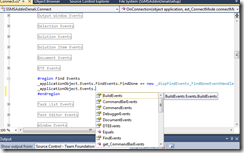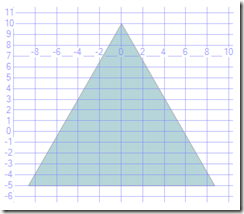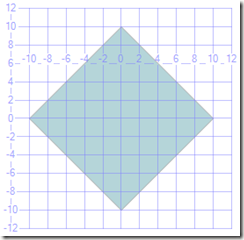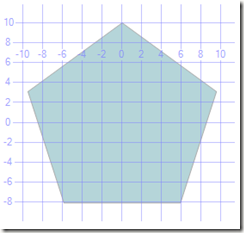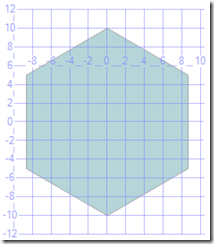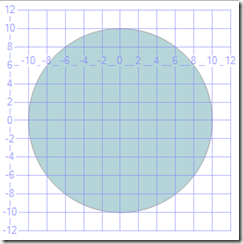Today I found out what a great prizes are being offered at SQL Relay..
If you come along to one of the local events (running between 3rd to 5th October: In Birmingham, Manchester, Farnham, Kent, Bristol, London, Hatfield, Leeds, Southampton, Edinburgh, Cardiff, Exeter, Cambridge, Essex and Maidenhead)
Not only will you have the chance to go home with one of the following prizes.
- Red Gate shirts
- Wrox book / stickers
- SQLBits 10 Friday ticket
- 1 PASS 2010 DVD
But you will also be entered in a draw for the following prizes;
- Red Gate SQL Developer bundle
- A collection of Wrox books
- SQLBits 10 Conference Pass
- 1 PASS 2010 DVD
Its an amazing list of prizes!
The SQL Relay ‘Finishing line’ event on the 6th of October where Itzik Ben-Gan will be speaking is very close to being fully booked!
So register now before its too late!
A big thank-you goes out to all the companies that have sponsored the SQL Relay.