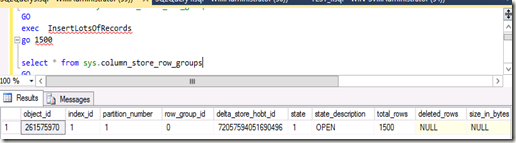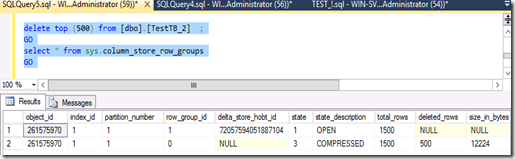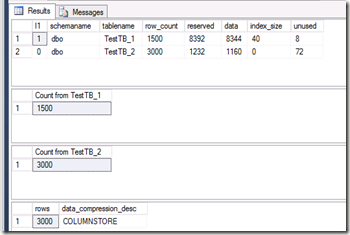Answer:
When its a rowstore index.
or
When its not been rebuilt.
Explanation:
The answer is on MSDN – “The updateable columnstore first inserts new data into an OPEN rowgroup, which is in rowstore format” –> Yes, rowstore, not column store.
MSDN says re-organising the index will put it in columnstore format, but in CTP1 this doesn’t work. You need to rebuild the index, not a problem because we are using developer edition (or enterprise edition).
I’ve blogged here what happens when you insert into a column store index here