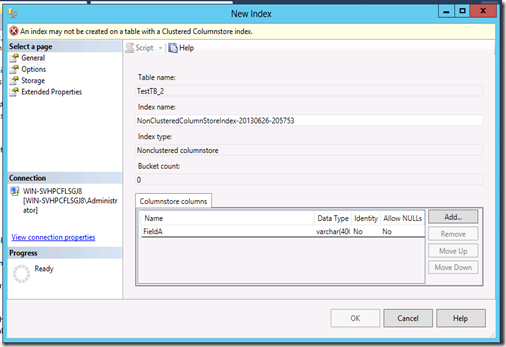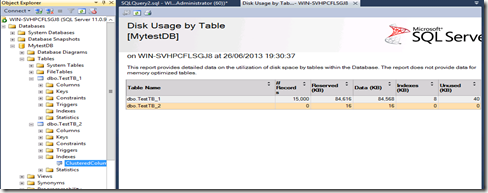After more digging, I’ve found a link on msdn to information about the new system table sys.column_store_row_groups. http://msdn.microsoft.com/en-us/library/dn223749(v=sql.120).aspx
This bit “The hobt_id for delta row groups, or NULL if the row group type is not delta. A delta row group is a read/write row group that is accepting new records. A delta row group has the OPEN status. A delta row group is still in rowstore format and has not been compressed to columnstore format.”
So this sounds like there are still two tables [or row groups], the delta row group which you can read and write into and a 2nd row group which is compressed.
This is the work-around people have been using with the non-updateable column store indexes to make to work like they are updateable, but its happening behind the scenes.
Very very nice.